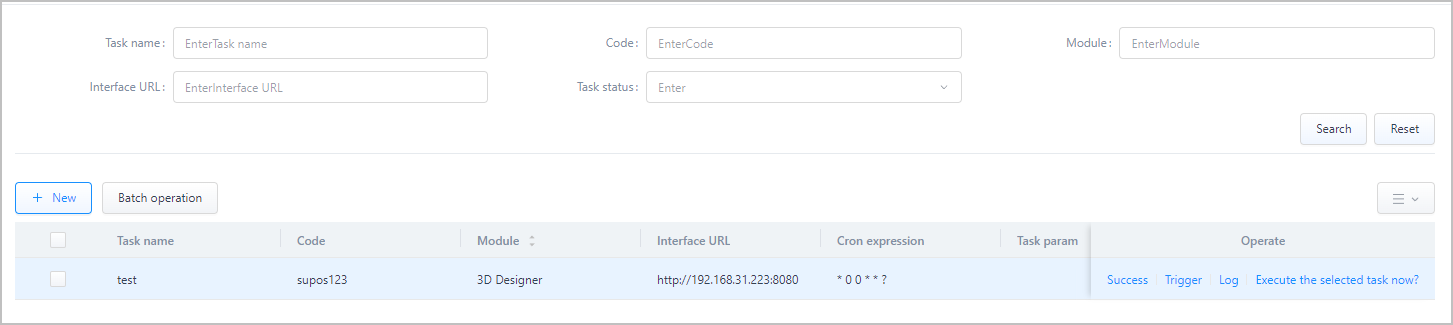Scheduling Tasks
info
This function is only available with supOS mext installed.
Schedule tasks for operating on applications on supOS.
- Log in to supOS, and then click
 to go to the design center.
to go to the design center. - Select Task Management > Task Scheduling.
- Select an application from the left side, and then click New.
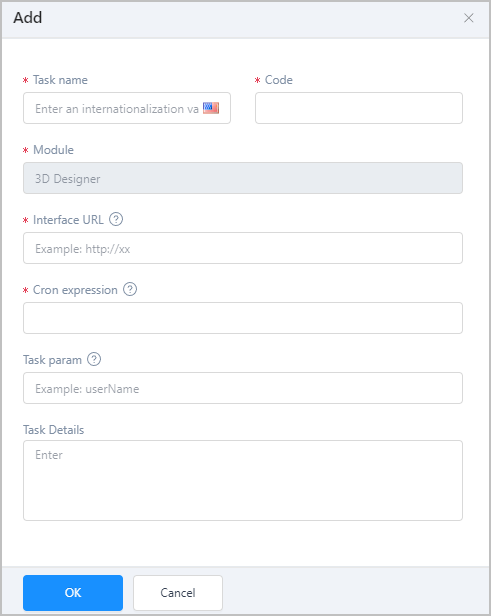
| Parameter | Description |
|---|---|
| Interface URL | The URL for executing the task. |
| Cron expression | Executon schedule of the task. |
| Task param | Necessary parameters for executing the task. |
- Enter task information, and then click OK.
- Hover over the task, and then click Execute the selected task now? to start the task.
- Edit: Edit the task informtaion.
- Trigger: Edit the triggering schedule cron expressions.
- Log: Check the task execution logs.
- Batch operation: Start/stop/delete tasks in batches.